
MyChart is an online patient portal that provides you with secure access to your personal health information, facilitating better management of your health and communication with healthcare providers. Key benefits of using MyChart:
- Easily and privately manage your healthcare.
- Access your health records and test results, anytime and anywhere.
- Schedule or reschedule appointments without calling the office.
- View billing statements, make payments, and manage insurance information.
- View current medications and request prescription refills online.
- Communicate securely with your providers, ask questions, and discuss concerns.
- Track vital health data such as blood pressure, glucose levels, weight, & more.
- Gain proxy access for caregivers and family to manage a loved one's care.
- Receive personalized health reminders and alerts.
- Get educational resources tailored to your health conditions and concerns.
- Integrate with other health apps and devices such as fitness trackers and health monitoring apps.
Now Offering On-Demand Video
Sign up for MyChart with an Email Invitation
- Check your email for an invitation from Your MyChart Team donotreply@hcnetwork.org. MyChart invitations expire after 2 weeks.
- Click the link to sign up.
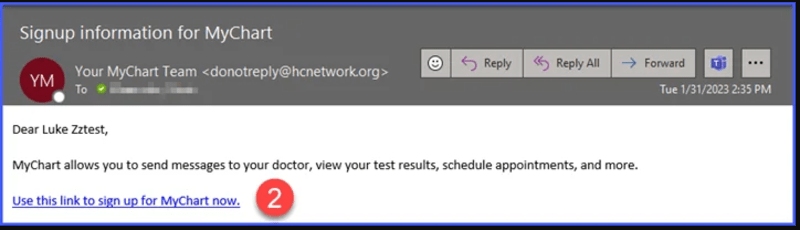
3. The activation code should auto-fill for you.
4. Enter your email address. It must match what we have on file.
5. Enter your DOB.
6. Click Next.
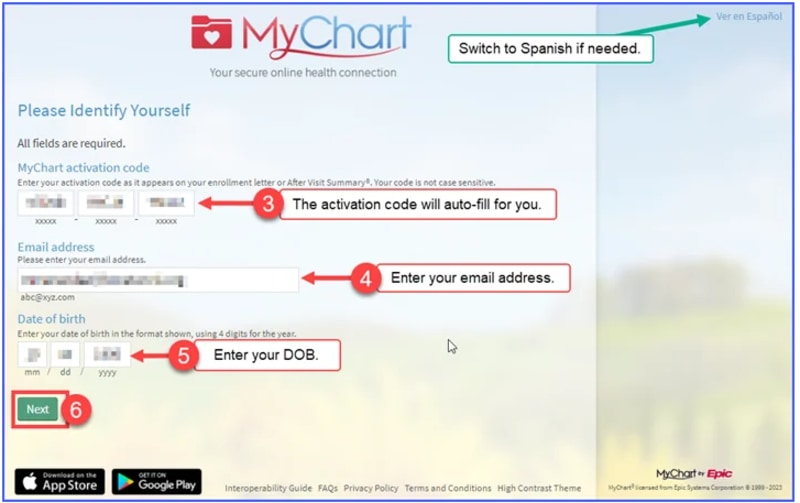
7. You will receive an email from Your MyChart Team donotreply@hcnetwork.org with a 6-digit verification code. The code expires after 10 minutes.
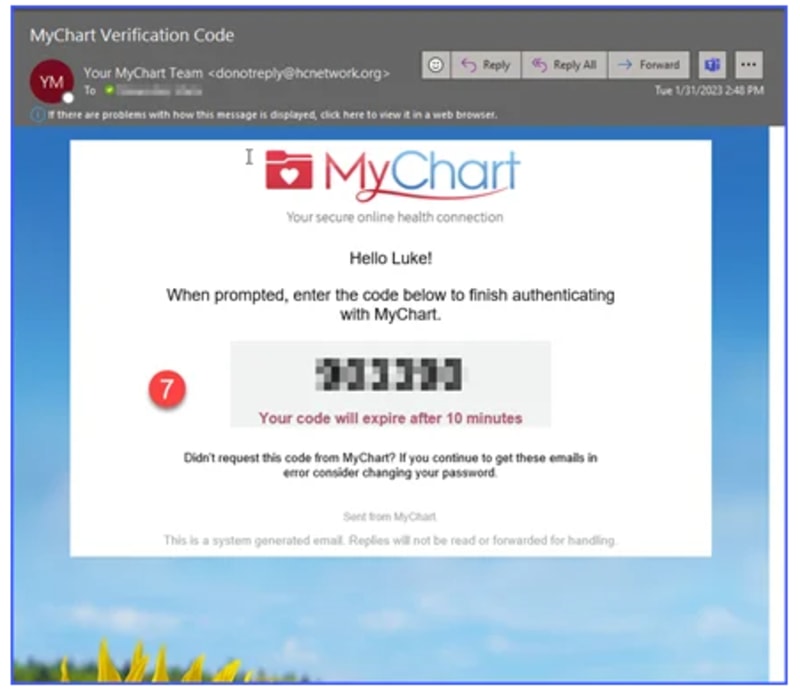
8. Enter the code and click verify.
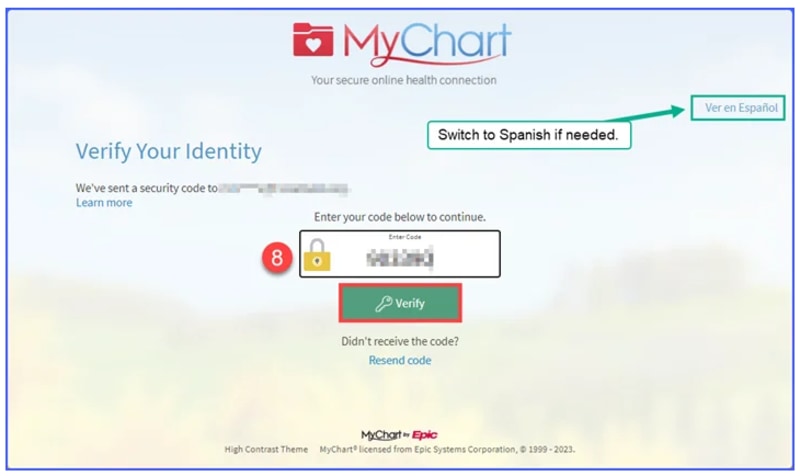
9. Create a username and password, then click Next.
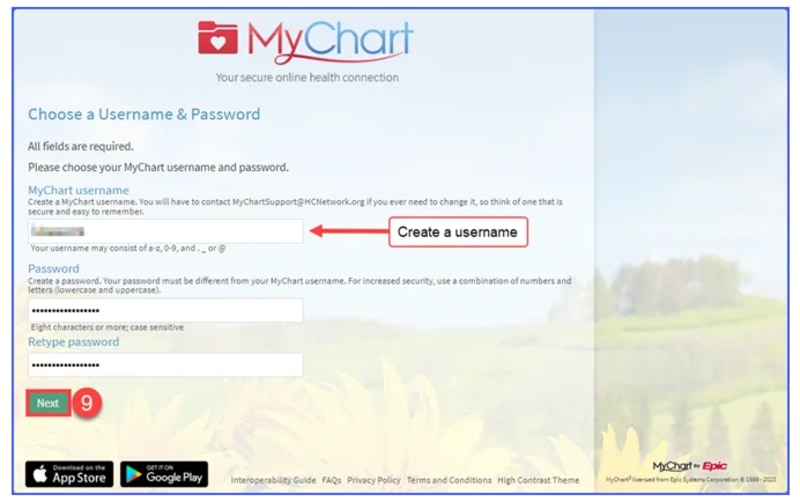
10. Click Yes to enable email and text notifications, then click Sign in.

11. Accept the Terms and Conditions of Use.
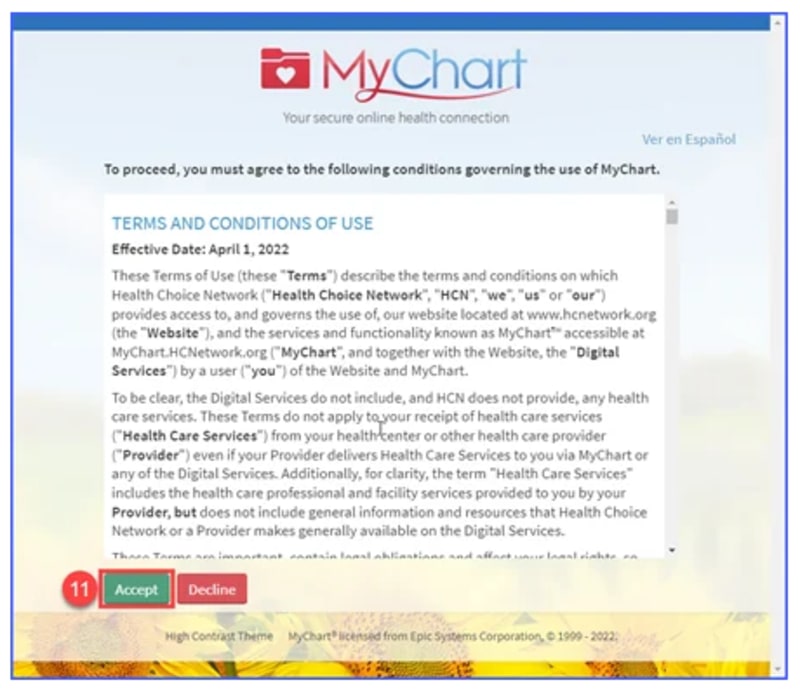
Sign Up for MyChart with an Activation Code
1. If you received an Activation Code, you'll sign up by going to mychart.hcnetwork.org.
2. Click Sign up now.
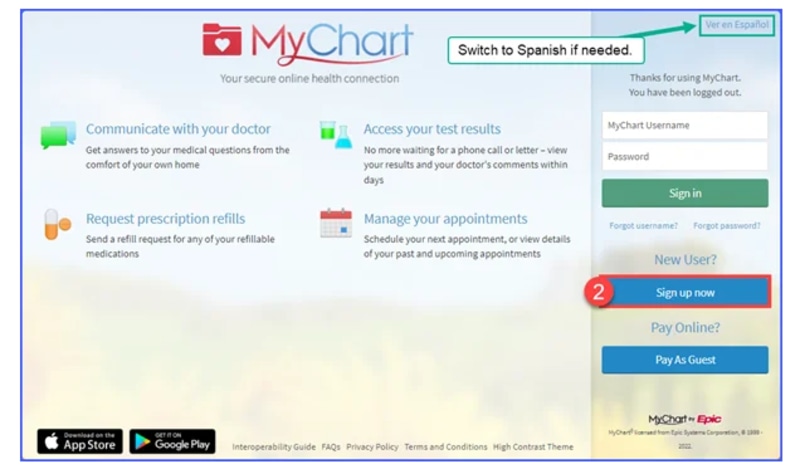
3. Enter the Activation Code.
4. Enter your email address. It must match what we have on file.
5. Enter your DOB.
6. Click Next.
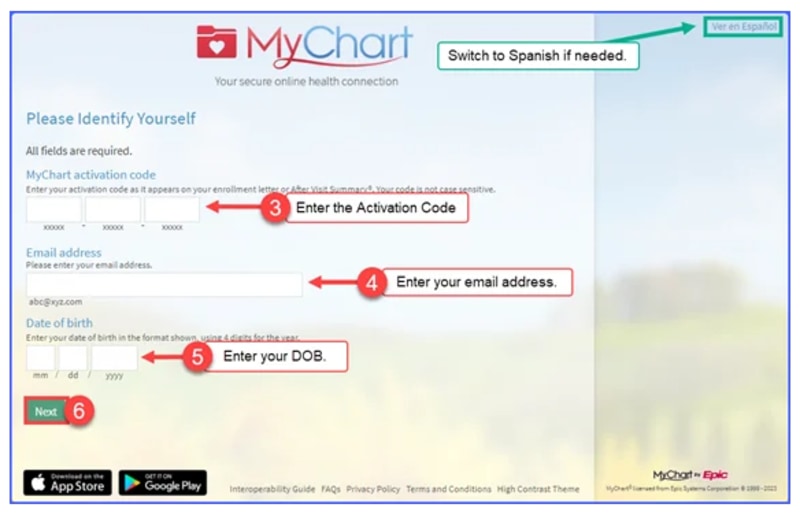
7. If you wish to enable Two-Step Verification, click Continue. If not, click Turn off two-step verification.
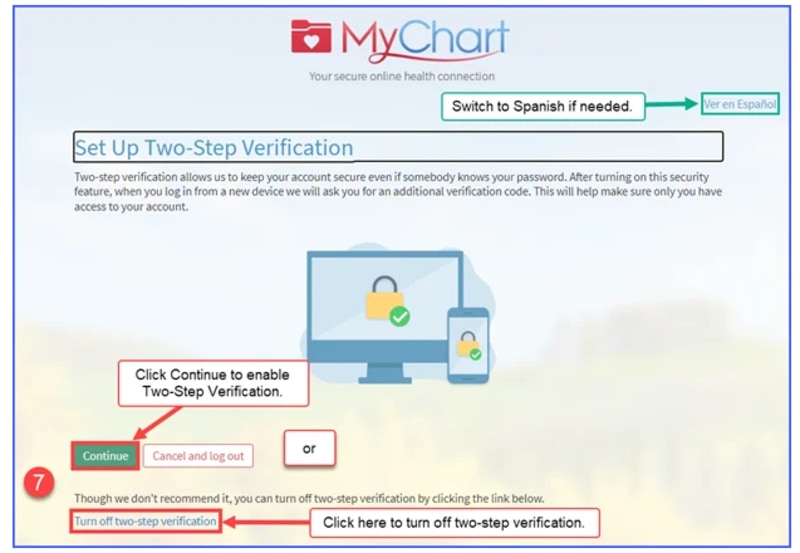
8. If you clicked Continue to enable two-step verification, enter the email address you gave TFHC and click Continue. If you opted to turn off two-step verification, go to Step #11.
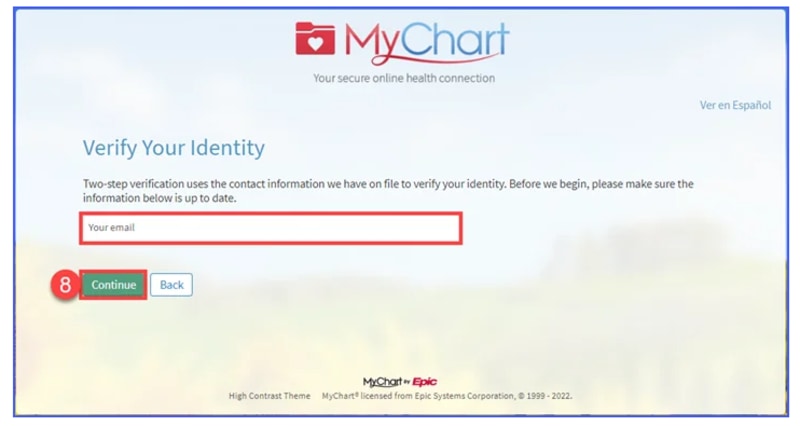
9. You will receive an email from Your MyChart Team donotreply@hcnetwork.org with a 6-digit verification code. The code expires after 10 minutes.
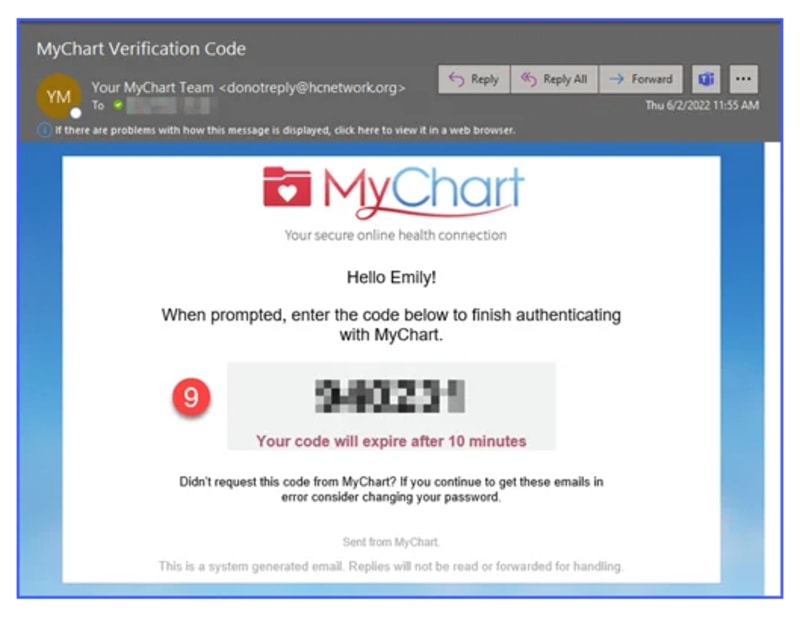
10. Enter the code and click Verify.
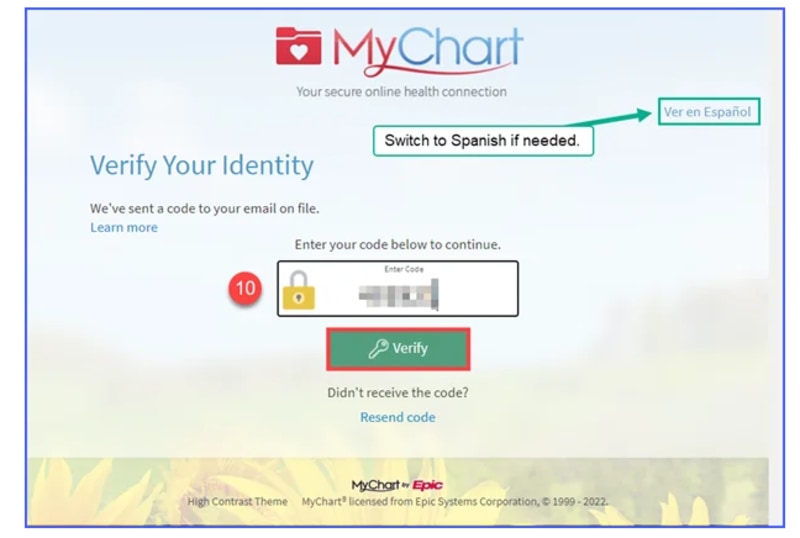
11. Create a username and password, then click Next.


13. Accept the Terms and Conditions of Use.
12. Click Yes to enable email and text notifications, then click Sign in.



